-
Go to streamer.com/redeem.
-
Find the code by scratching the foil off the back of your card gently with a coin.
-
If you have a digital gift card, the code is on the email.
-
If you have a code on receipt, the code is on your receipt.
-
-
Enter the code and select the Redeem button.
-
Enter the email address associated with your account, or to create a new account.
-
A confirmation screen will appear, then you can Start Watching or Start Membership.
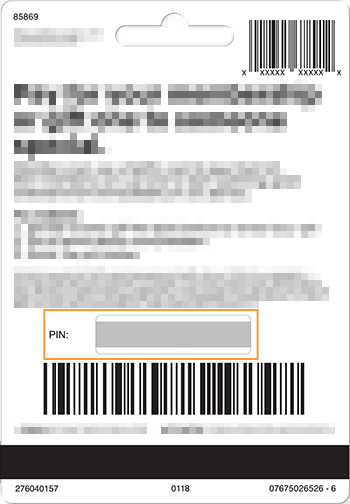
Comments
0 comments
Please sign in to leave a comment.